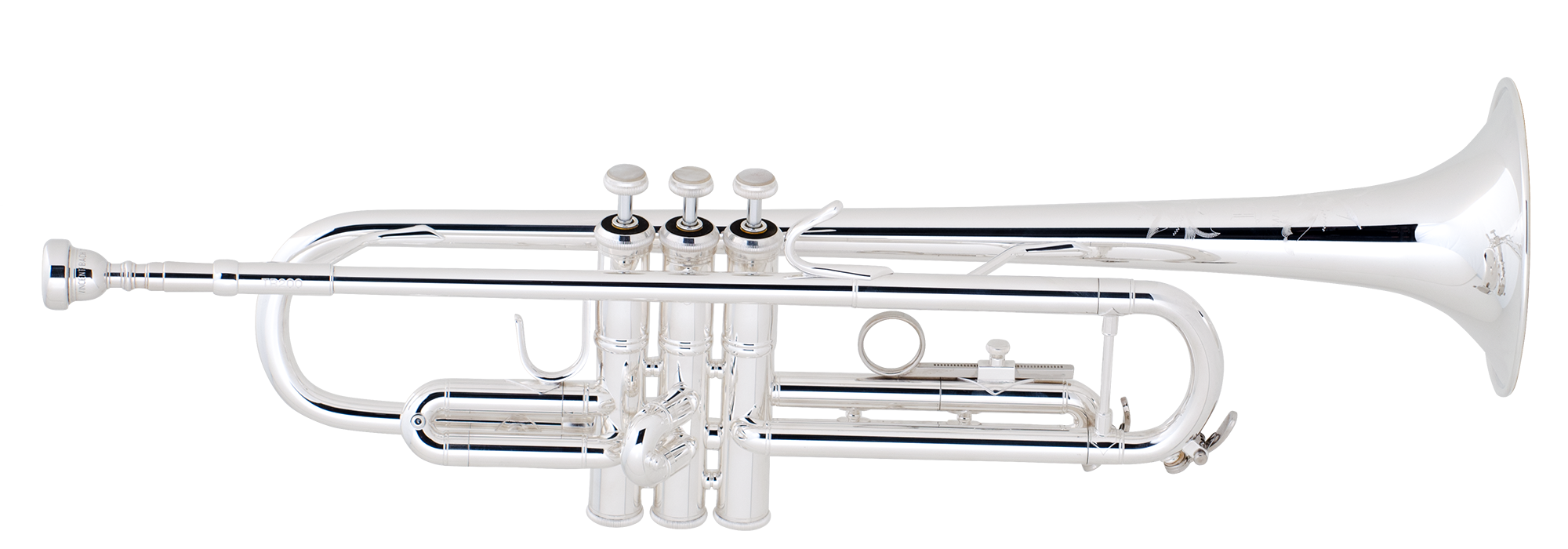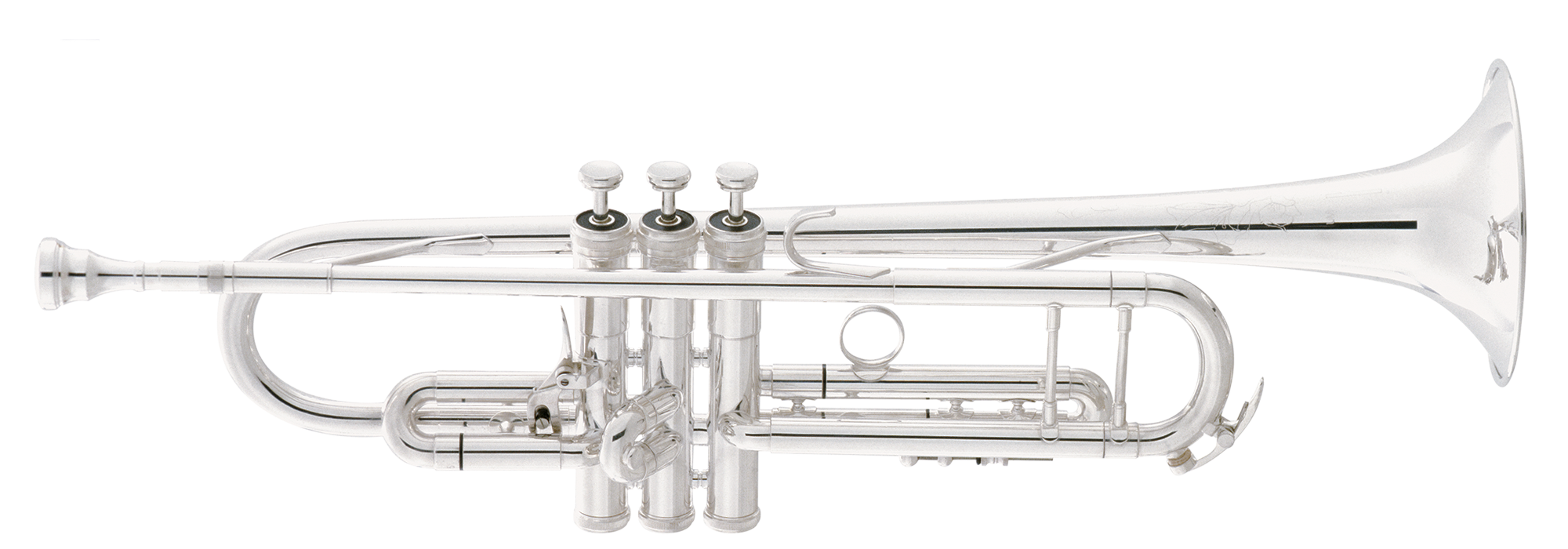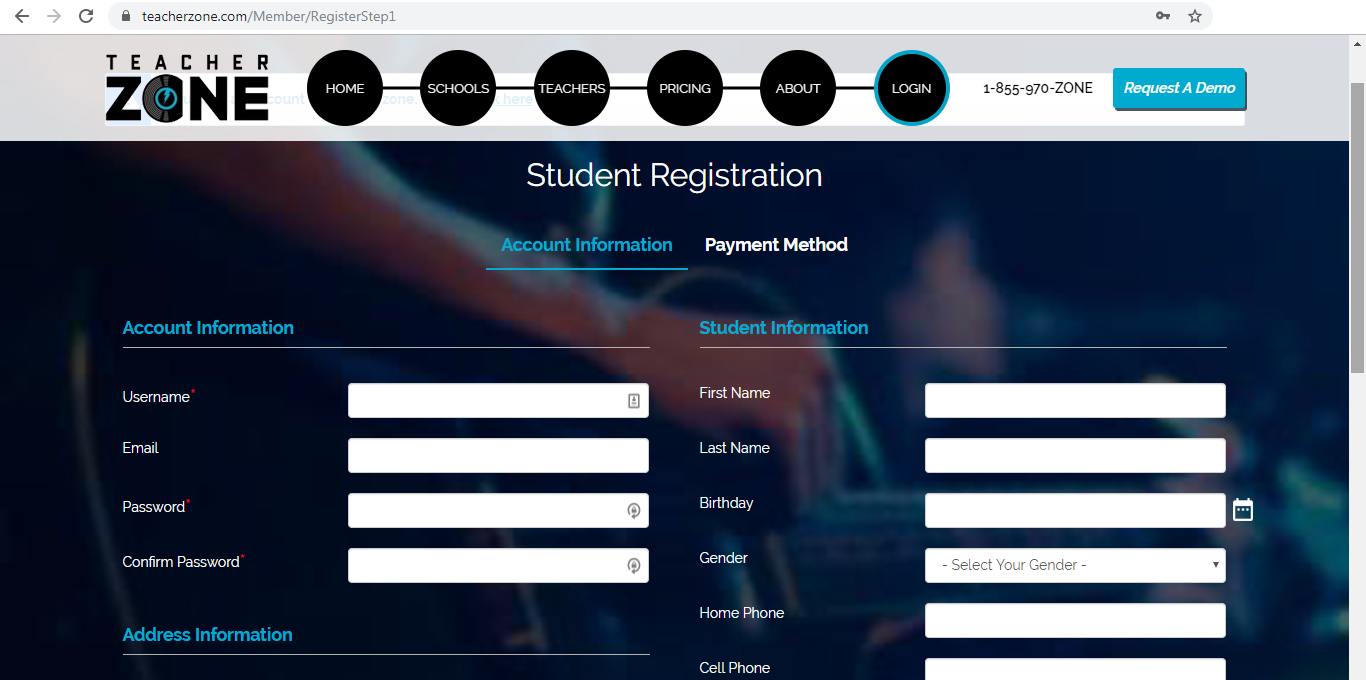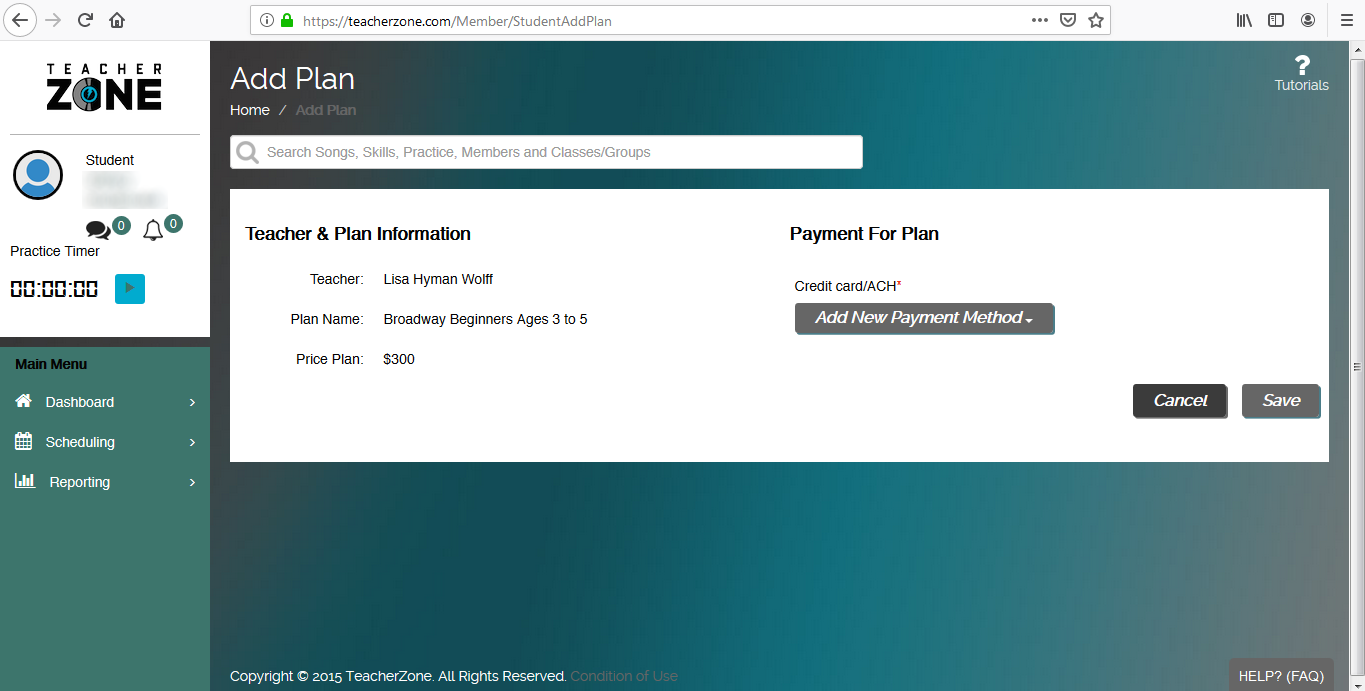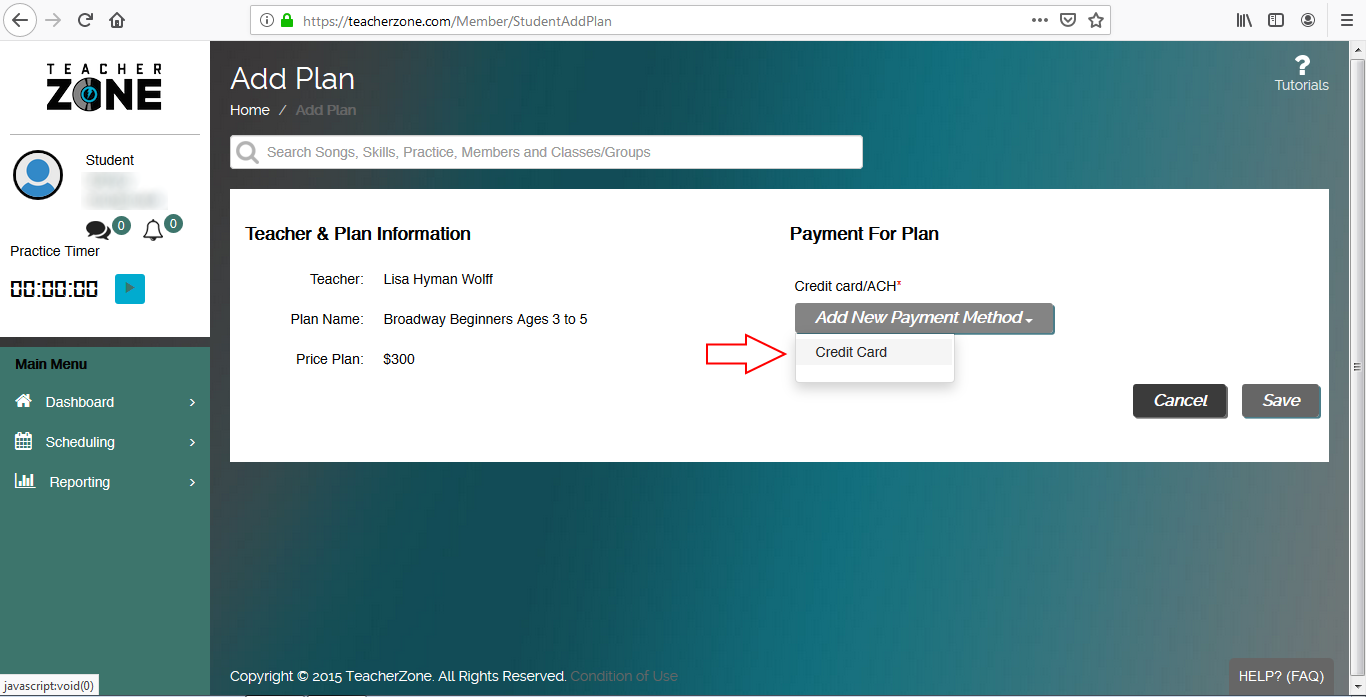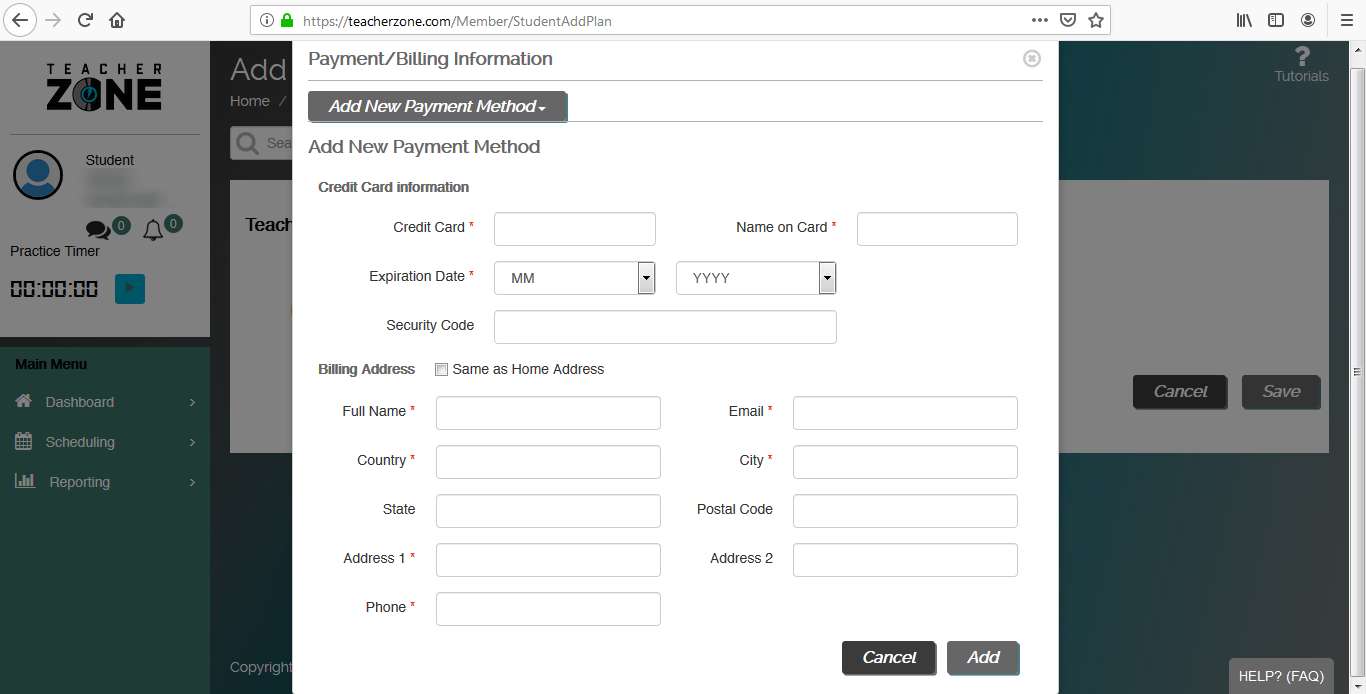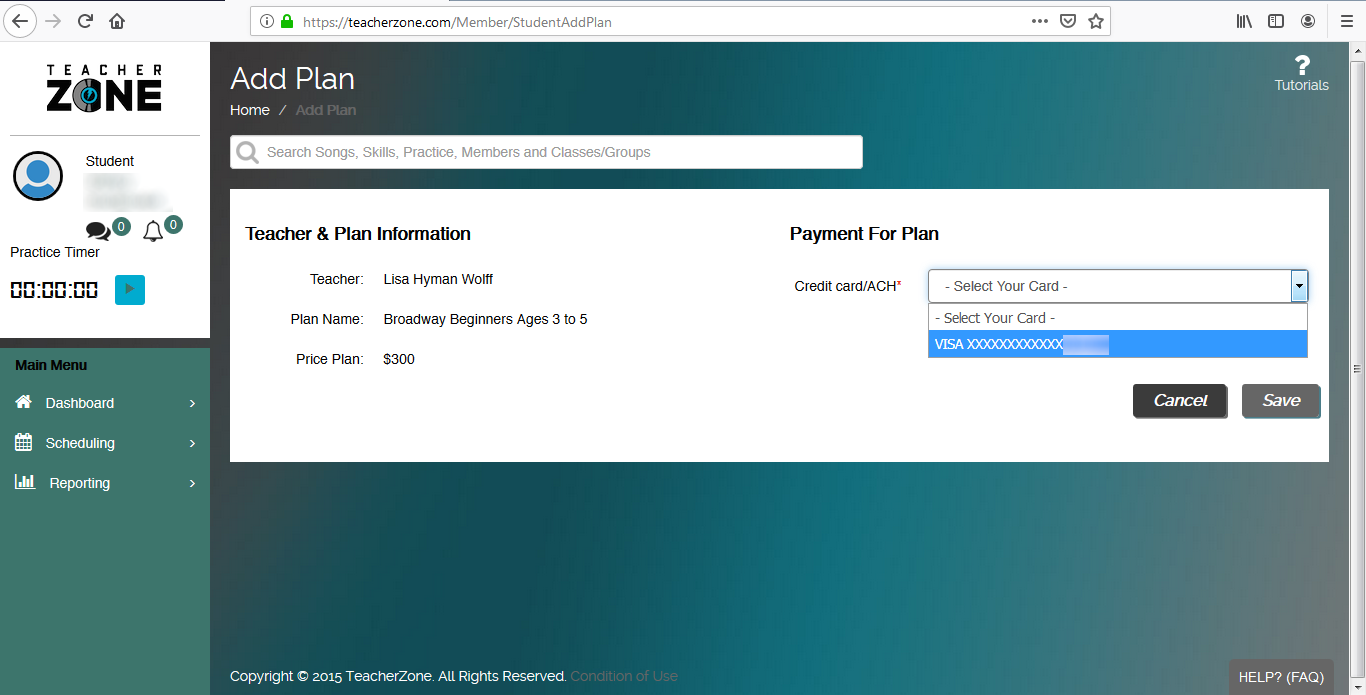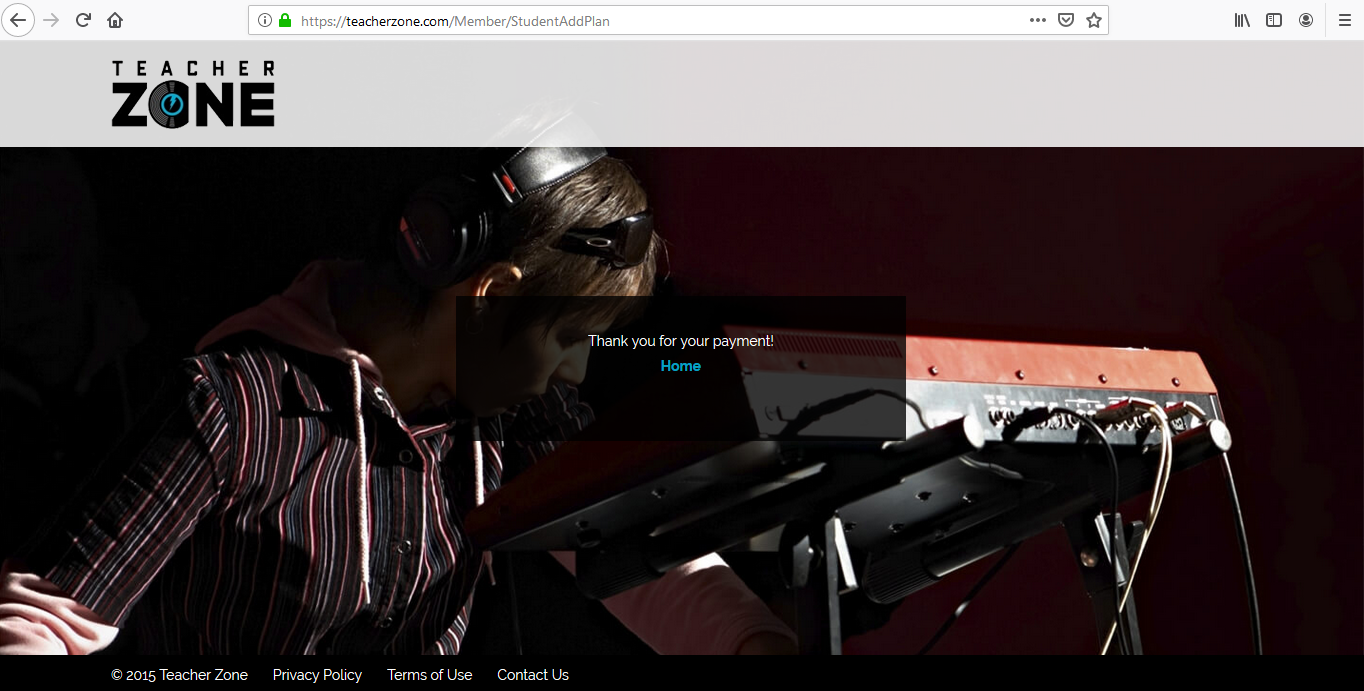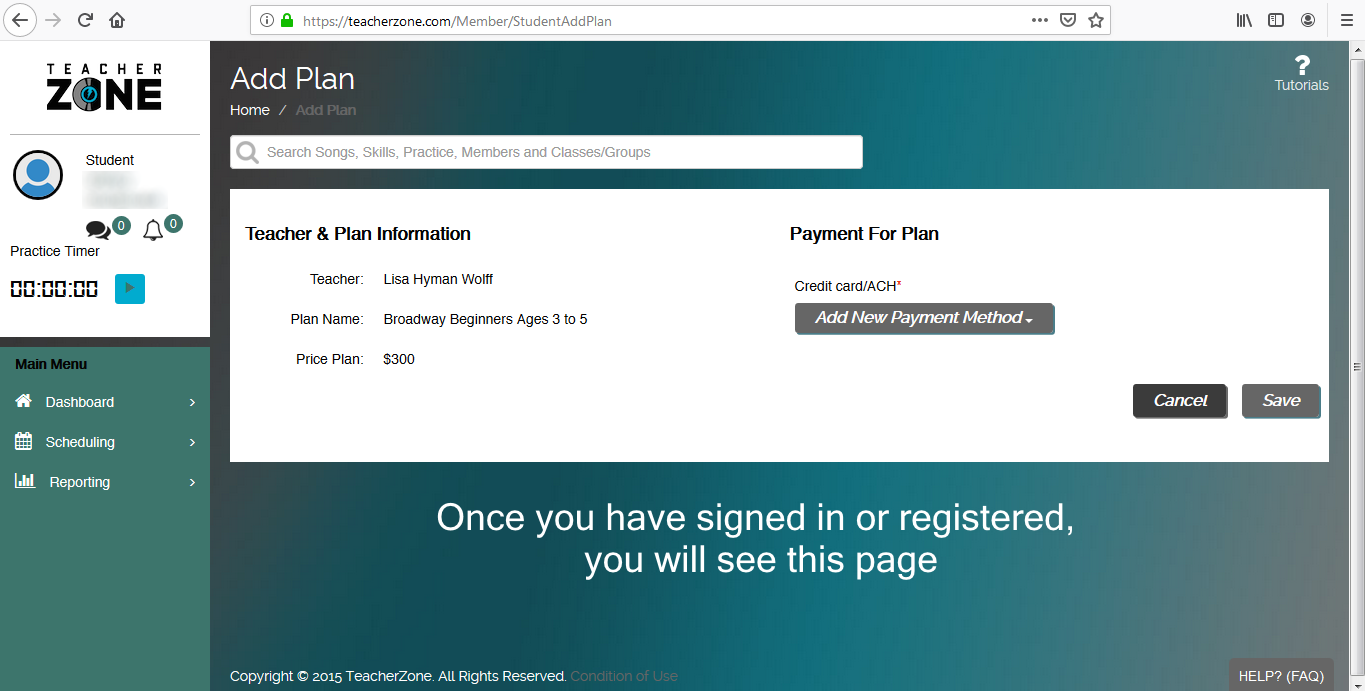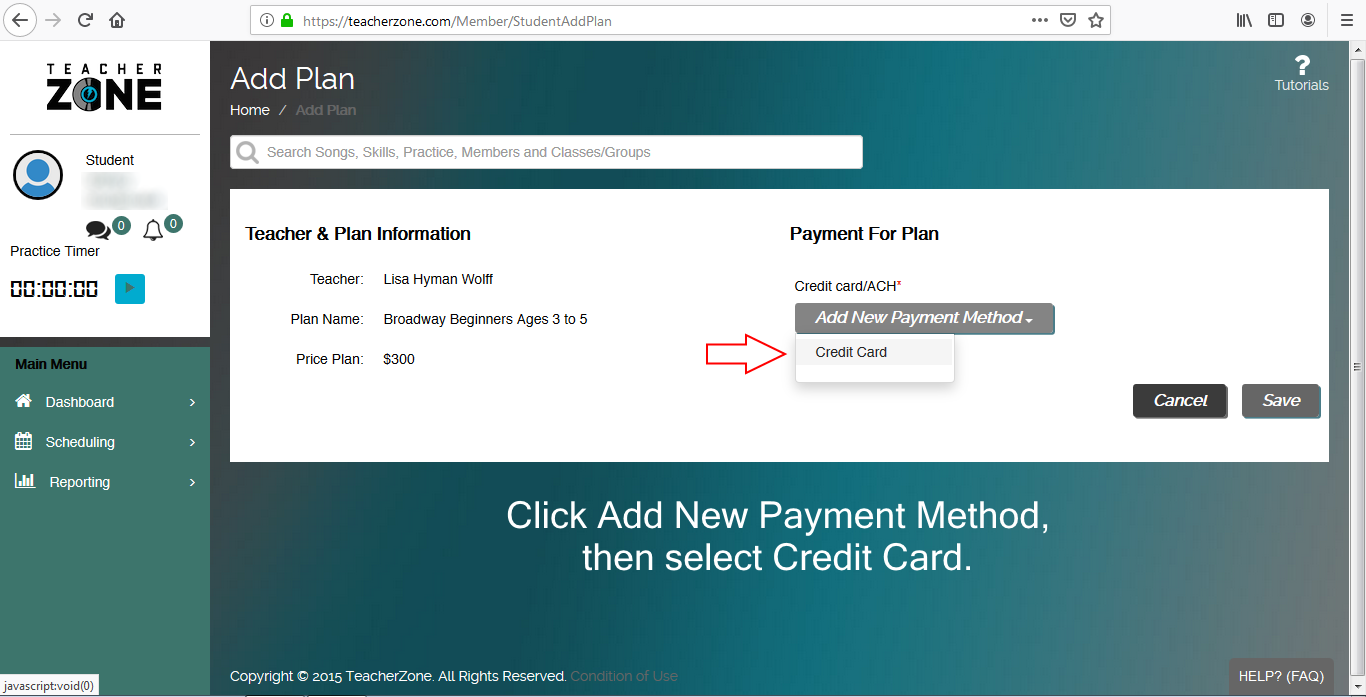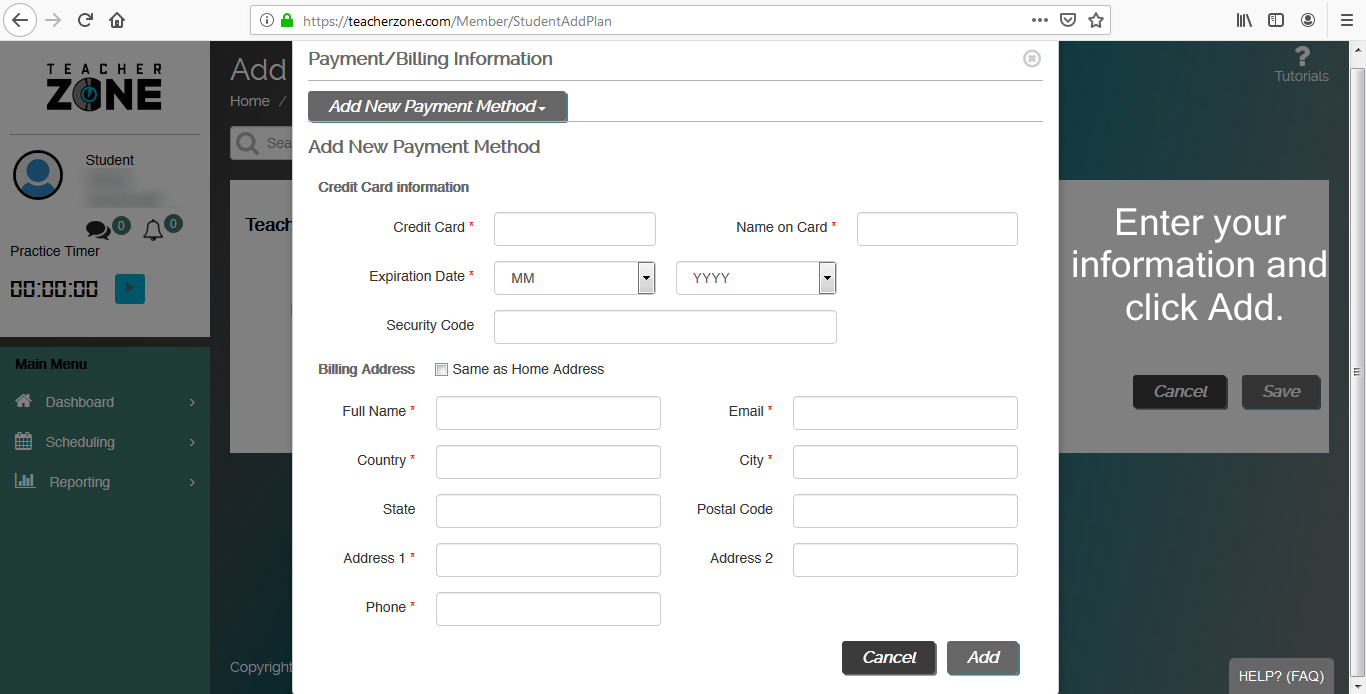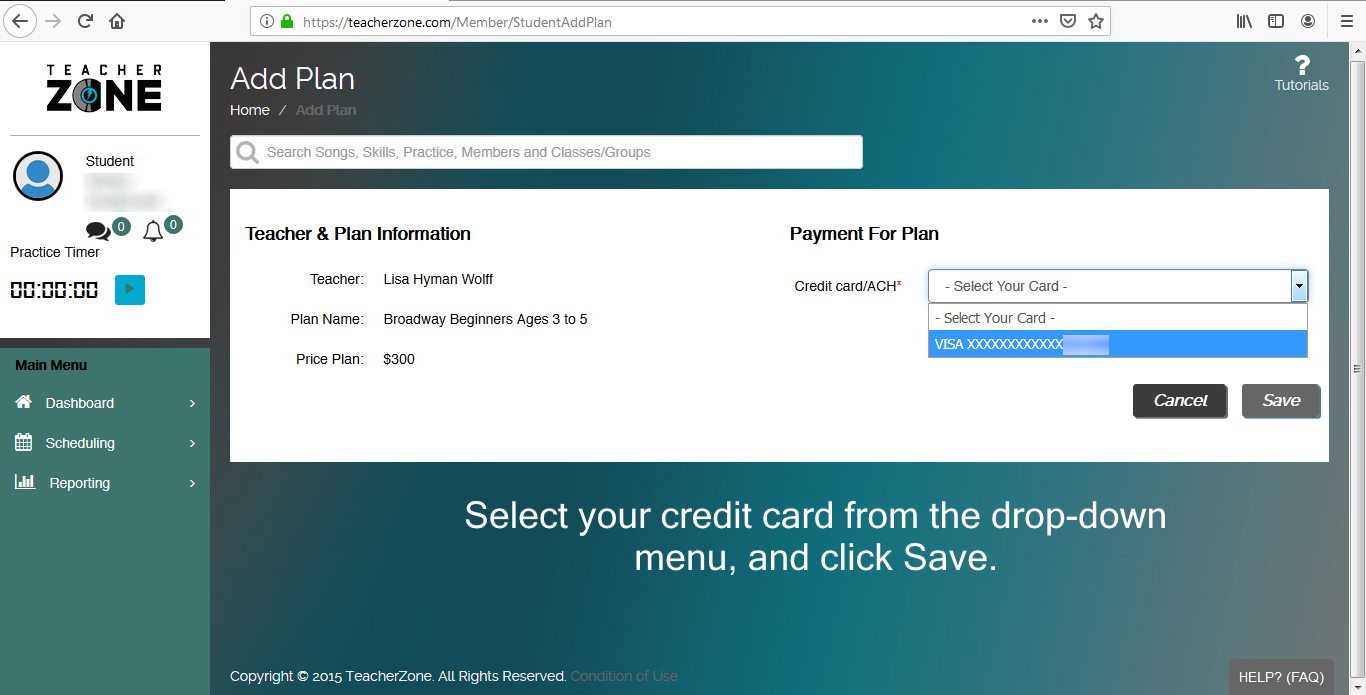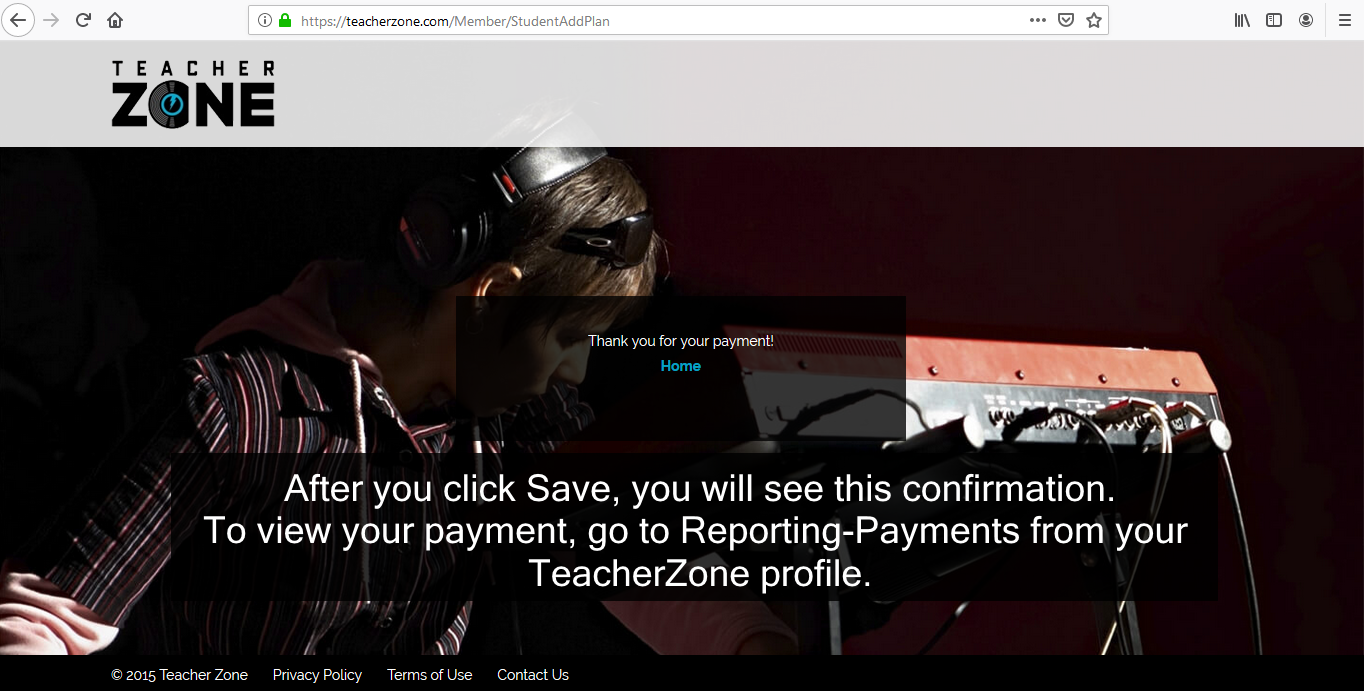Private Lessons
Get started today!

Drums

Acting & Dance

Music Production
Pricing, Policies, FAQs, and More
-
FAQs
-
Pricing
-
Lesson Policies
-
Holidays
-
Technical Support
-
How to get started
FAQs About Private Lessons
How much are lessons?
Private lessons are $45/half hour and are scheduled in 30-minute increments. Upon registration, there is an administrative fee of $15/student. This fee is waived if the student was enrolled in lessons within the previous 60 days.
How frequently do lessons occur?
All lessons are weekly on the same day/time.
What ages do you teach?
Most of our teachers accept students age 5 or older. That said, there’s no age limit! Adults are welcome to learn with us!
How does billing work?
You will be billed automatically on the first of the month for the number of lessons that will occur in that month. Some holidays are excluded from billing. See the list of holidays on the bottom of this page.
What if I need to miss a lesson?
Regular attendance is very important to make sure that the student is progressing. To cancel a lesson, contact Elefante Music directly by calling 908-464-5928 or emailing lessons@elefantemusic.com. We do not give refunds for cancelled lessons unless the lesson is cancelled by the teacher and a substitute teacher is not available.
Are make-up lessons possible?
Makeup lessons are not guaranteed. However, a cancelled lesson may be eligible for a make-up if 24 hours notice is given and there is availability on the teacher’s schedule. The student must also be currently taking weekly lessons. Make-up lessons must be taken with the original teacher.
Which teacher will I be assigned when I sign up?
If you have a teacher preference, let us know! We will try to get you on their schedule. If your first preference doesn’t have availability, we will help assign a teacher that we believe can help meet the student’s needs.
Pricing
Private lessons are $45/half hour and are scheduled in 30-minute increments. Upon registration, there is an administrative fee of $15/student. This fee is waived if the student was enrolled in lessons within the previous 60 days.
How Lessons Are Billed
You must provide a credit card when signing up for lessons. At registration, your credit card will be charged for the number of lessons remaining in the month. Thereafter you will be charged on or about the 1st of the month for the number of lessons that will occur in that month.
Attendance
Once your registration is complete, your lesson time and day remain the same until you inform us that you wish to change or withdraw.
No personal contact information should be given to or received from the teacher.
If you need to miss (cancel) a lesson, you must do so in one of the following ways:
• Directly through your TeacherZone.com account (see video below for instructions)
• Email lessons@elefantemusic.com
• Call (908) 464-5928
Teachers are not responsible for lesson scheduling or for communicating your schedule changes to the lesson administrator. Therefore please communicate any scheduling changes directly to an Elefante Music administrator using any of the methods listed above.
Refunds are not given for a student-cancelled lesson. You may be eligible for a make-up lesson if you cancel your lesson more than 24 hours in advance of your lesson. If you do not appear for a scheduled lesson, and do not notify Elefante music, you will be marked as a “no-show.” No-show lessons are not eligible for a make-up or refund as set forth below.
If in-person lessons cannot be conducted, due to inclement weather or other events, lessons will be held virtually and policies remain the same.
When possible, the student may schedule a make-up lesson for a previously banked lesson. However, make-up lessons are not guaranteed and are dependent upon the teacher’s availability. To qualify for a make-up lesson, you must give 24 hours’ notice of your absence as set forth above. You must be a current student taking weekly lessons. Your account must not have a balance. Make-up lessons are not transferable to another student and must be taken with the original teacher. If you do not attend a scheduled make-up lesson, the lesson will be forfeited. It is the student's responsibility to contact Elefante Music about scheduling a make-up lesson.
The maximum number of banked lessons is limited to 3 per student per teacher. Banked lessons do not expire, but at any time there cannot be more than 3 banked lessons available. If a student has 3 banked lessons and cancels another lesson, that lesson cannot be banked, refunded, or otherwise credited. For existing students: we will not be reducing your number of banked lessons if you have more than 3 as of February 1st. However, no additional lessons can be banked until the total number is less than 3.
Click here to learn how to see your banked lessons.
Substitute Teachers
If a teacher needs to cancel a day or more of lessons, Elefante may allow a substitute to teach in their place. When a substitute is approved and provided by Elefante Music, the lesson will be held as scheduled. If a teacher is absent and no substitute is available, Elefante Music will issue a refund or it will be credited to the next month's lessons. If a refund is offered, it will be processed within 7-10 days of the cancelled lesson.
Lesson Payments and Fees
Lessons are $45/half hour and are scheduled in 30 minute increments. You must provide a credit card when signing up for lessons. Your credit card will be charged for the number of lessons remaining in the month at registration, and on or about the 1st of the month thereafter for the number of lessons that will occur in that month.
We charge a $15 administrative fee for each student enrolling in private lessons. This fee is waived if the student was actively enrolled in private lessons within the previous 60 days.
Holidays
There are no lessons on the following dates. These holidays are not included in lesson fees.
2025
Monday 1/20 – MLK Day
Monday 2/17 – Presidents’ Day
Friday 4/18 and Saturday 4/19 – Easter Weekend
Friday 5/23 through Monday 5/26 – Memorial Day Weekend
Friday 7/4 and Saturday 7/5 – Independence Day Weekend
Monday 8/25 through Monday 9/1 – Summer Break and Labor Day
Tuesday 9/23 – Rosh Hashanah
Thursday 10/2 – Yom Kippur
Monday 10/13 – Columbus Day
Friday 10/31 – Halloween
Wednesday 11/26 through Saturday 11/29 – Thanksgiving
Friday 12/19 – Elefante Music Employee Holiday Party
Tuesday 12/23 through Thursday 1/1/2026 – Holiday Break
TeacherZone
Elefante Music utilizes TeacherZone for scheduling and payments. Through this application, students will receive lesson reminders and other notifications. You can use your TeacherZone account to cancel a lesson (see video above under ATTENDANCE), view your billing and attendance history, and update your credit card. You may also easily communicate with the teacher and share documents through the “chat” function. A free app is available for students through the iOS or Android app stores.
Virtual Zoom Lessons
Elefante Music uses Zoom to facilitate virtual lessons. At registration, students will receive their teacher's Zoom Meeting ID and password, and will use these credentials for every virtual lesson with that teacher.
Virtual Lesson Authorization
If signing up for virtual lessons, parent/guardian must authorize Elefante Music to provide virtual music lessons to any minor child by a teacher employed by Elefante Music through the Zoom platform.
CODE OF CONDUCT
Elefante Music & School for the Performing Arts requires that all students comply with our Code of Conduct. We reserve the right to remove from lessons, classes, camps, or similar activities any student who does not comply with the Code of Conduct and/or presents a substantial disruption to the delivery of instruction or to the educational environment.
To comply with the Code of Conduct, all students will agree to:
— Create a safe space free from bullying, name-calling, or discrimination.
— Show respect for and maintain a positive attitude toward classmates and instructor(s) at all times.
— Comport themselves according to instructor rules of safety, attention, and behavior.
— Act with honesty and personal integrity.
— Refrain from handling items or equipment in the classroom, according to instructor rules.
— Share ideas with others, accept the ideas of others, and work as a team.
— Use appropriate language.
— Refrain from any form of verbal and/or physical altercations.
— Respect the personal space and physical boundaries of others.
— Meet attendance and punctuality expectations.
— Refrain from use of electronic devices during class time.
— Refrain from any of social media/posting of classmates or class
activities.
— Fully disallow any illegal substances such as alcohol or narcotics.
Discontinuing Lessons
We require at least 7 days notice to discontinue lessons and payment. You must submit a request to end via this online form to begin the withdrawal process. Notice by email, phone or other means will not initiate the withdrawal process.
There are no lessons on the following dates. These dates are excluded from billing.
2025
Monday 1/20 - MLK Day
Monday 2/17 - Presidents’ Day
Friday 4/18 and Saturday 4/19 - Easter Weekend
Friday 5/23 through Monday 5/26 - Memorial Day Weekend
Friday 7/4 and Saturday 7/5 - Independence Day Weekend
Monday 8/25 through Monday 9/1 - Summer Break and Labor Day
Tuesday 9/23 - Rosh Hashanah
Thursday 10/2 - Yom Kippur
Monday 10/13 - Columbus Day
Friday 10/31 - Halloween
Wednesday 11/26 through Saturday 11/29 - Thanksgiving
Friday 12/19 - Elefante Music Employee Holiday Party
Tuesday 12/23 through Thursday 1/1/2026 - Holiday Break
Click any topic for help with virtual lessons and using TeacherZone.
Zoom Help Topics
Getting Started: Using Zoom for Lessons
Trouble Connecting for a Virtual Lesson
Invalid Password
Retrieve Your Zoom ID and/or Password
Zoom Waiting Room
TeacherZone Help Topics
Summary and Primary Uses
Log In to TeacherZone
Retrieve TeacherZone Username and Password
Cancel a Lesson in TeacherZone
Chat With Your Teacher
See a Report of Your Payments
GETTING STARTED: USING ZOOM FOR LESSONS
Prior to beginning virtual lessons, students are provided via email a meeting ID and password. You will use the same meeting ID and password each week, so we recommend keeping it handy. In addition, you will receive a meeting URL that can be clicked on or copied and pasted into your browser. The URL is an alternative to the ID and password and will automatically enter the meeting ID credentials for you.
If you have misplaced your meeting ID and/or password, email lessons@elefantemusic.com at least 2 hours before your lesson. Include the name of the student and the teacher in your email.
Review these instructions before your lesson:
Using mobile devices (cell phone, iPad, tablet)
-
- Download the Zoom app from the App Store.
-
- Check your email for Zoom ID, password, and URL from Elefante Music.
-
- Click the URL from your mobile device; or click Join a Meeting and enter the ID and password.
-
- Click “allow” or “enable” for any prompts that may ask for system, camera, or audio access.
Using a desktop or laptop computer
-
- Download Zoom by visiting www.zoom.us/download.
-
- A few minutes before your lesson, open the program from your computer or visit Zoom.us.
-
- Click Join a Meeting. Enter your ID and password. You can also click on the URL in the email from Elefante and you will go directly to your lesson without needing to type in the ID and password.
-
- Click “allow” or “enable” for any prompts that may ask for system, camera, or audio access.
For best Zoom results, have your lesson in the room of your house that is closest to you WiFi router.
TROUBLE CONNECTING FOR A VIRTUAL LESSON
For immediate assistance connecting to your virtual lesson, call 908-464-5928.
INVALID PASSWORD
Sometimes Zoom will reject a password even if it is entered correctly. If this happens, try one of these solutions:
- Switch to a different device.
OR
- Refer to your Zoom Meeting URL. A Zoom Meeting URL looks a little like this example:https://us02web.zoom.us/j/1234567890?pwd=123456ABcdEFGhiJKlmn. The portion containing anything after "pwd=" is your password, encrypted. Copy ONLY this portion (not including "pwd=") and paste into the password entry.
RETRIEVE YOUR ZOOM ID AND/OR PASSWORD
If you have misplaced your ID and/or password, please email lessons@elefantemusic.com or call 908-464-5928. Please note that if it is very close to your lesson time, calling will be faster than email.
ZOOM WAITING ROOM
Zoom lessons will take place in the instructor’s Personal Meeting Room. For security purposes, Zoom requires that every meeting "host" (i.e. your teacher) must manually allow "attendees" (i.e. the student) to enter their Personal Meeting Room. Elefante will provide you with the Zoom ID and password for the meeting room. We will also provide you with a meeting URL that can be clicked once and you will not need to enter the ID and password separately.
At the time of your lesson, open Zoom and select “Join a Meeting”, then enter the meeting ID and password. Or you can join the meeting by clicking on the meeting URL.
You will see a message that says "Please wait, the meeting host will let you in soon." The teacher will receive a notification and then be able to allow the student's entry.
If the window with the above message closes unexpectedly before you have been allowed entry, and you receive a message "This meeting has been ended by the host," this means that the teacher was still in their previous lesson at the time you requested entry. Click "OK". Then click Join Meeting again and re-enter the ID and password.
TEACHERZONE
Elefante Music utilizes Teacher Zone for scheduling and payments. Through this application, students will receive lesson reminders and other notifications. You can use your TeacherZone account to conveniently cancel a lesson, view your billing and attendance history, and update your credit card. You may also easily communicate with the teacher and share documents through the “chat” function in TeacherZone. A free app is available for students through the iOS or Android app stores.
LOG IN TO TEACHERZONE
RETRIEVE TEACHERZONE USERNAME AND PASSWORD
All students are provided a username and password to use TeacherZone. If you do not have or have misplaced either, please email beth@elefantemusic.com.
CANCEL A LESSON IN TEACHERZONE
Another useful feature is the ability to quickly cancel a lesson. Log in to your TeacherZone account at least 24 hours before the lesson you need to cancel. From the main menu, click SCHEDULING, then WEEKLY SCHEDULE. Find the lesson and click CANCEL.
Remember that student-cancelled lessons are not eligible for a refund. However, a make-up lesson can be scheduled if the lesson was canceled with 24 hours notice and there is availability in the teacher's schedule.
CHAT WITH YOUR TEACHER
An important thing to note is that, for security purposes, your teacher or an Elefante Music administrator must initiate a chat with the student. The teacher can send a short greeting and thereafter the teacher and student will be able to message one another.
When the student receives a chat message, you will get an email or text notification letting you know there's a message in your account (the notification will not contain the message).
Log in to your TeacherZone account and click the chat bubbles. You will see Elefante Music and your teacher in your contacts. As long as your teacher has messaged you, you can send them a note in return.
See a Report of Your Payments
Log in to your TeacherZone account from a desktop or mobile browser.
NOTE: Some of this information is also available in the app, but it is not as detailed.
Your dashboard will look something like this. Click the ≡ (menu) icon on the top right.
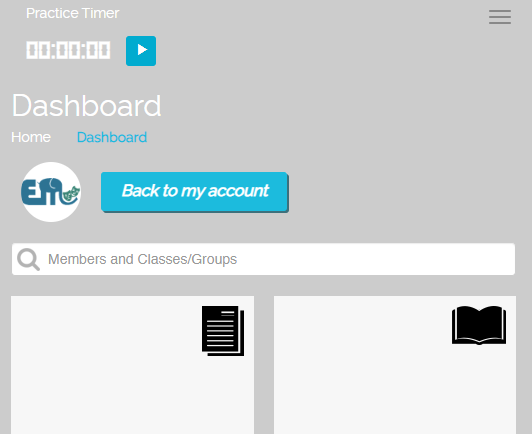
Click Reporting
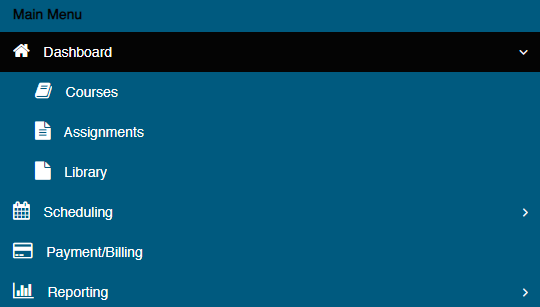
Click Payments

Adjust the date range as needed. Click Search.
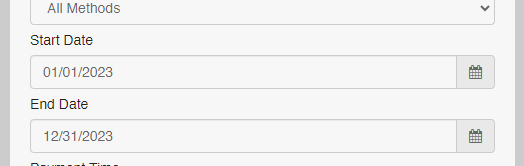
You will see each individual payment as well as a sum total at the bottom of the report.
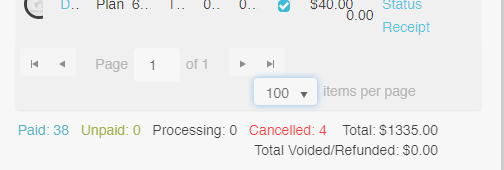
You can also export the report to a CSV.
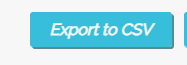
If you have any questions, email lessons@elefantemusic.com.
or call (908) 464-5928
Questions?
Email lessons@elefantemusic.com
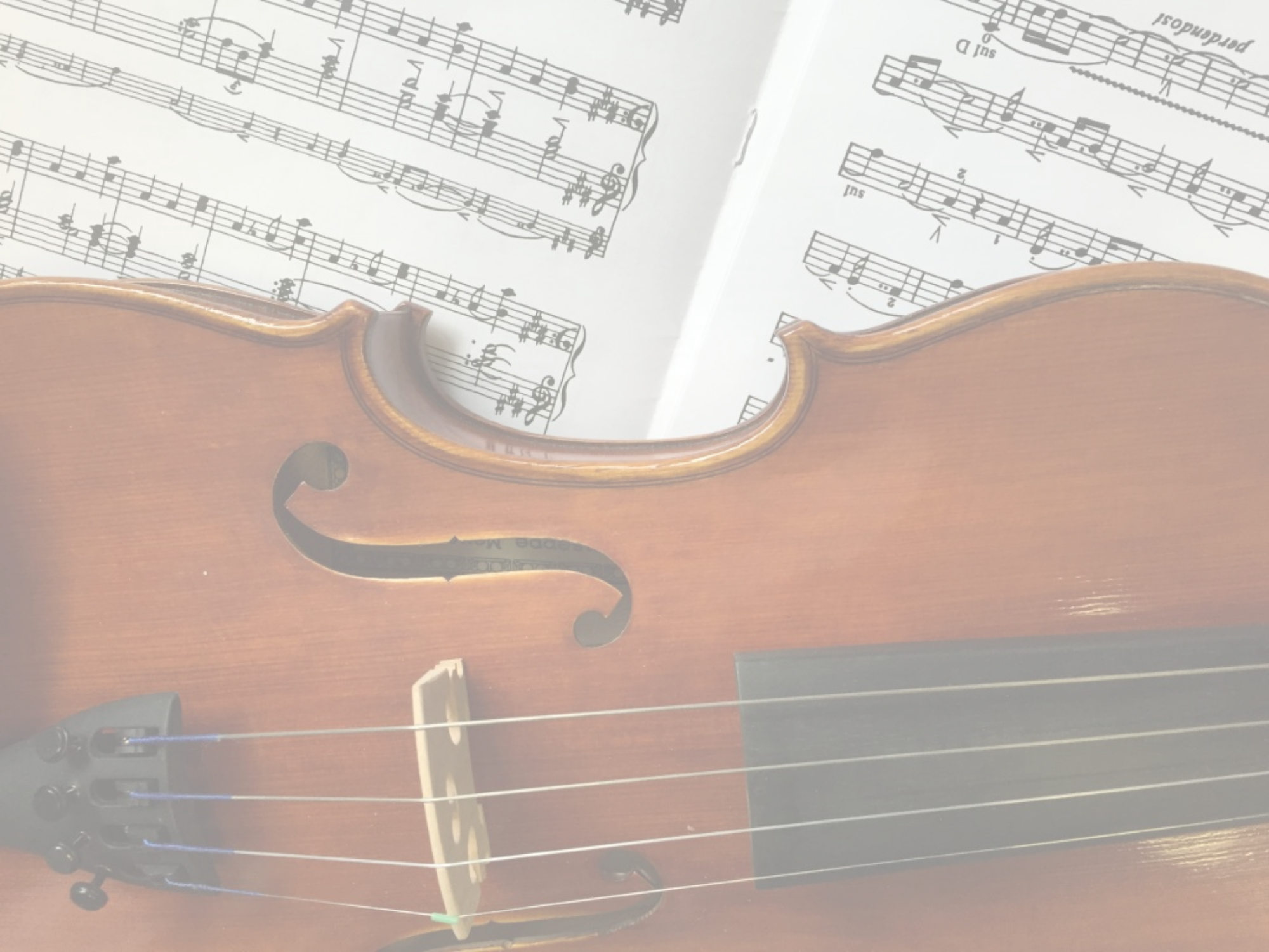
The language of music is common to all generations and nations; it is understood by everybody, since it is understood with the heart.
Gioacchino Rossini
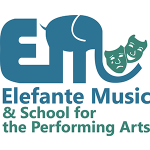
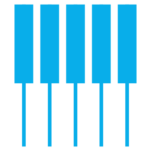








 Upright bass, also called string bass or double bass, is a member of the orchestra family. Just as often, however, it appears in jazz, bluegrass, folk, and other genres. With a large hollow body and 4 thick strings, the tones produced by the upright bass are low and rich. The instrument is capable of long, expressive tones when played with a bow; and short, percussive tones when plucked with the strings. String bass is a dynamic and impressive instrument to play!
Upright bass, also called string bass or double bass, is a member of the orchestra family. Just as often, however, it appears in jazz, bluegrass, folk, and other genres. With a large hollow body and 4 thick strings, the tones produced by the upright bass are low and rich. The instrument is capable of long, expressive tones when played with a bow; and short, percussive tones when plucked with the strings. String bass is a dynamic and impressive instrument to play! The oboe is a woodwind and a member of the double-reed family. It is played by blowing air through the reed, attached at the top of the instrument. The reed consists of two very thin pieces of cane, pressed together with a small opening to allow air to pass through. The sound can be high in pitch, but it has a variety of colorful tones, from bright and piercing to low and mysterious.
The oboe is a woodwind and a member of the double-reed family. It is played by blowing air through the reed, attached at the top of the instrument. The reed consists of two very thin pieces of cane, pressed together with a small opening to allow air to pass through. The sound can be high in pitch, but it has a variety of colorful tones, from bright and piercing to low and mysterious.